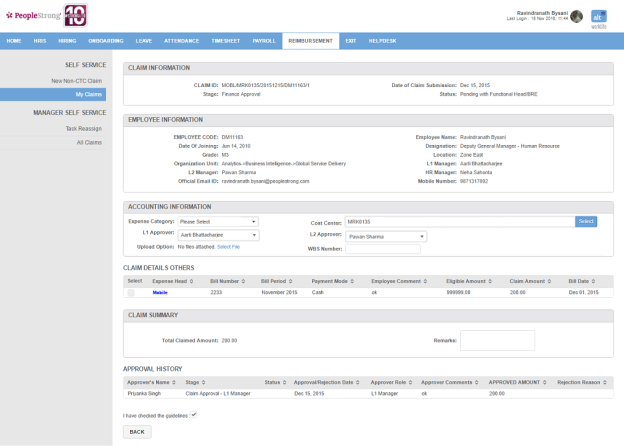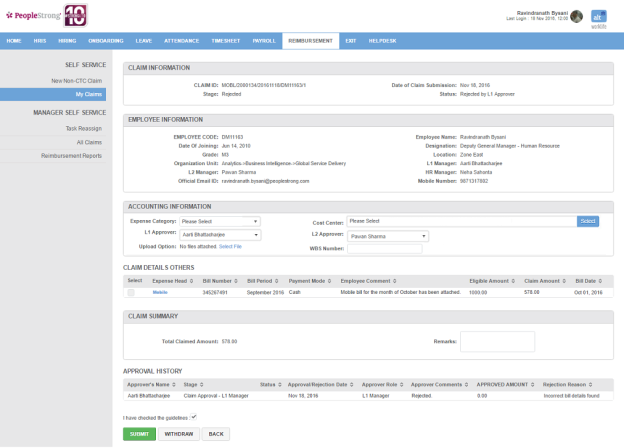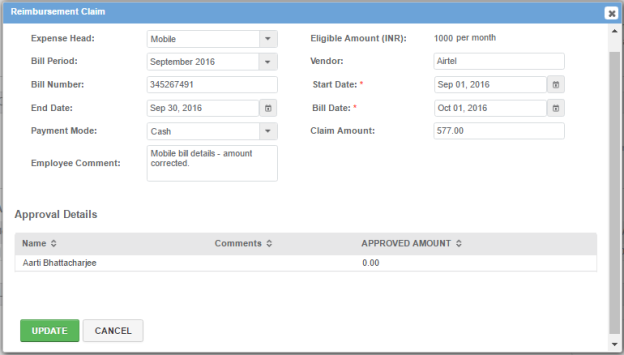My Claims page displays a list of your non-ctc claims submitted. You can filter the list on the basis of Claim Id, Expense Category, Applied Date, Claim Amount, Approved Amount, Stage and Status.
Click on Claim Id. Following page with detailed view of claim will open.
How to resubmit non-ctc claim?
1. Click Claim Id on My Claims page. Following page will open.
You can take two actions:
Resubmit claim
Withdraw claim
Resubmit Claim:
2. Click Mobile link under Claim Details Others section. Following pop up will open.
3. Make the required changes.
4. Click Update button.
5. Click Submit button. Reimbursement task will move to Claim Approval - L1 Manager stage.
Withdraw claim:
2. Click Withdraw button. Reimbursement request will be withdrawn.